
So as you know, we’ve been working to develop what our website and events can do. We’ve struck gold in working with @pixelhopio If you need a website, give them a shout. You won’t be disappointed.
Trusted by innovative companies and StartUps
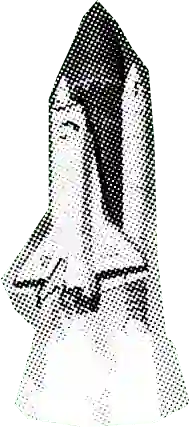
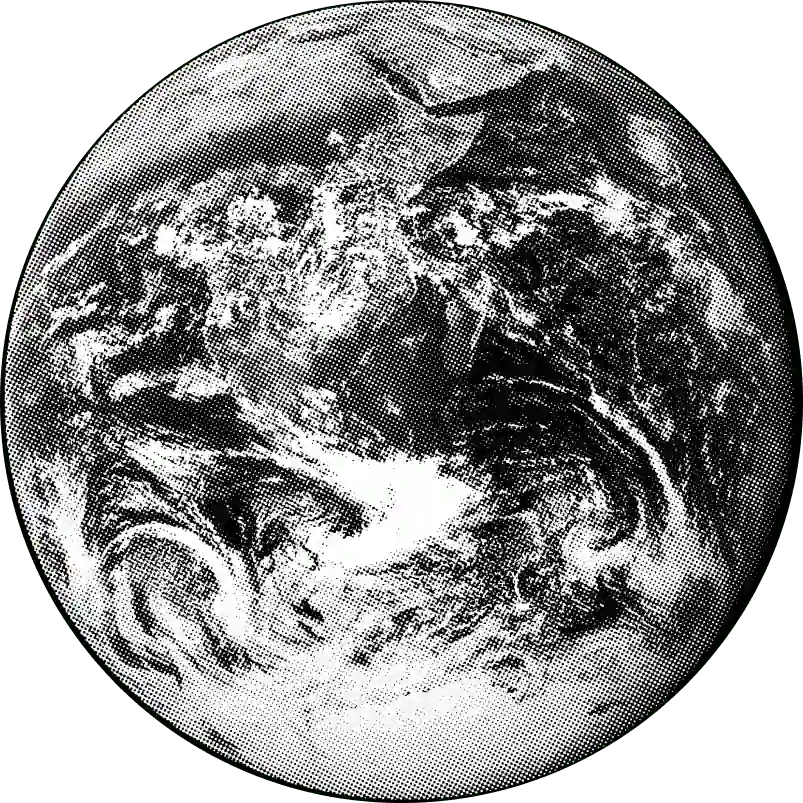
From brocherware sites, to e-commerce, to WebAR and IOT, there’s not many areas we haven’t ventured into. We thrive off innovative and meaningful work! Here’s some of the most recent projects we’ve worked on.
Chat Thing is our first in house product that allows users to create magic AI chatbots
Find out morePixelhop collaborated with F1 Arcade to create an exciting new racing experience in central London.
Find out moreBuild your vision with our 6-Week Product Cycles! A Powerhouse Team (2 Devs, Design & PM) Awaits - All geared up to launch your idea in just 6 Weeks.
Why 6 Weeks? It's the Goldilocks Zone - Striking the perfect balance between allowing enough time to build something meaningful, while being short enough to keep risks low!
Whether its an MVP, prototype, or feature in a existing product, our 6 week cycles make sure you have something tangible at the end of the project.
Sounds cool! Tell me moreWe love writing on all sorts of topics, ranging from web development to the environment and anything else we feel passionate about. Like what you are reading? Chat on Twitter or Give us an email.
From a side project to an AI-powered studio — what three years of building with AI taught us.
Read moreA different type of blog post to normal, a more personal one 💌 Why Pixelhop HQ is now in Cornwall 🥲
Read moreTools We Use
We are thrilled you want to get in touch with us and can’t wait to hear your ideas! Please use any of the methods below to contact us, we are a friendly bunch.